there is a slight issue with the email text. To fix it please go to your general iPhone "Settings" scroll down to "Multitouch" and open once all the hidden settings for your fgBrowser. (Hit the Multitouch with the lock symbol for the private one) There are some handy settings ready to be set:
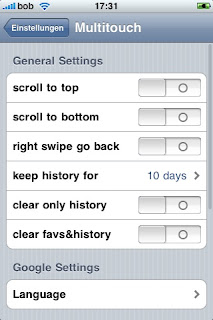
- scroll to top: if enabled touch the top of the screen and the current page will scroll to the top
- scroll to bottom: if enabled touch the bottom of the screen and the current page scroll all to the bottom
- right swipe to go back: if enabled a swipe left to right will navigate backwards otherwise swipe right to left to go backwards
- keep history for: automatically deletes old history entries after "x" days or never
- clear only history: delete whole history after restart
- clear favs&history: deletes all information even your favs
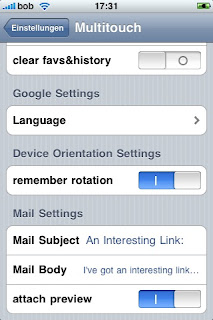
The next setting is quite handy if you like to use fgBrowser as a default widescreen browser:
- remember orientation: fgBrowser will come up in the last "frozen" (2 - finger swipe down to up gesture) even if the accelerometer says something else. Quite handy if you prefer surfing in fullscreen widescreen as many of you prefer.
(After launch a locked or unlocked sign will show you if the current orientation is locked in)
- Mail Settings:
Define you default mail text and subject, decide if you like some preview image attached to your mail.
No comments:
Post a Comment